CheQ Referral Code, Link. There is no Referral code for CheQ Only Referral link. Get 10 chips on First bill payment of ₹100 or more. Also, Refer and Earn 100 Chips. You can Refer a Maximum of 30 members.
| CheQ Referral code | Only Link |
| Signup Benefit | 100 chips after 1st payment |
| CheQ Referral Link | Download |
| Refer & Earn | ₹100 chips |
| Minimum Bill | ₹100 |
| Maximum Refers | 30 |
| CheQ Alternative | Cred, Paytm, Amazon, Mobikwik |
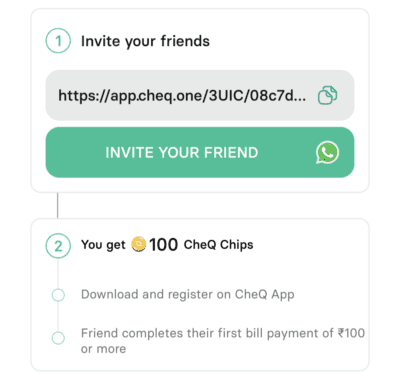
Table of contents
How To apply CheQ Referral code, Link
There is no Referral code for CheQ Download from the Below Cheq Referral link to Get The Benefit.
1. Download CheQ app from Google Play Store or From App Store.
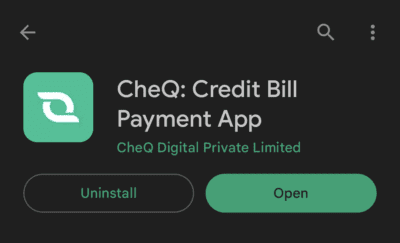
2. Open the app and Click on Get Started.
3. Enter your Mobile Number and Agree to CheQ terms and Conditions.
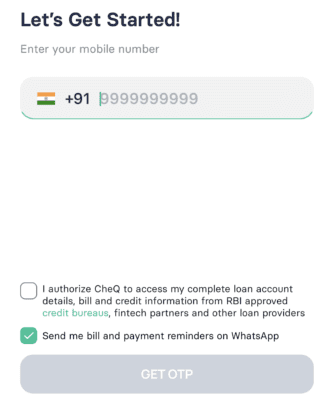
Verify your Mobile Number with OTP (One Time Password) and allow permission to Read messages.
To Pay your Credit card Bills You can Use Cred, Paytm, Google Pay. If you want a Credit card Get One Card.
4. Next enter your First Name, Last Name according to pan card and Email.
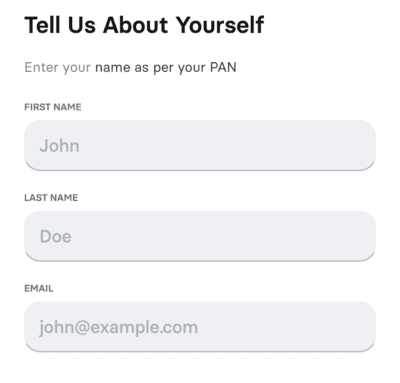
5. Enter Your Pan Card Number and Date of birth.
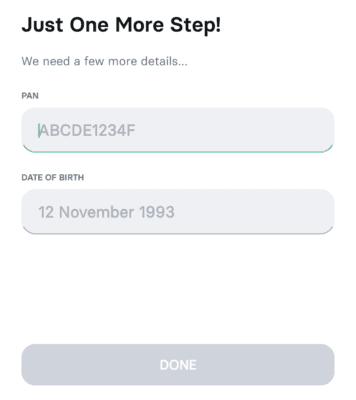
That’s it you have successfully created CheQ account. If your Eligible you can see home page. If not you will see error message.
About CheQ
CheQ allows you to pay your credit card bills, loan EMIs on a single platform, and earn 1% back as CheQ Chips for every payment.Redeem CheQ Chips for vouchers from your favourite brands, or convert them to cash.
Get 1% back as CheQ Chips on every bill payment.
Redeem CheQ Chips for cash vouchers from your favourite brands like Amazon, Flipkart, Myntra, Zomato, Swiggy, Domino’s, Uber and more!
CheQ app Refer and Earn
Refer your friends and Family members to CheQ app And Get up to ₹100 worth CheQ Chips.
To Refer your friends to CheQ app Click on Top RIght Menu > Refer & Earn. In the next page you can see your CheQ Referral Link. There is no Referral code.
You can also See Refer and Earn option under Home > Scroll down the page.
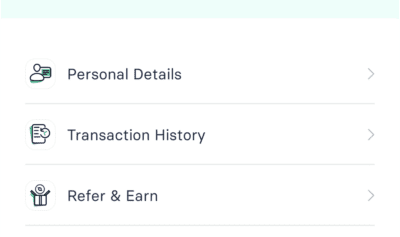
CheQ Early Access
You can see Early Access Option. When you have Recently Installed CheQ app on your Phone. This is Because They Don’t have enough information about your Credit card details.
Once They Read your Messages. They will automatically Gives you access to use CheQ app.
There is no need to Refer 2 Friends to Get Early Access. CheQ app has Shown me that I am not eligible to use the app. After a day I got message in Whatsapp. That I have an access to CheQ.
It has Shown my Card details with This month Generated bill.
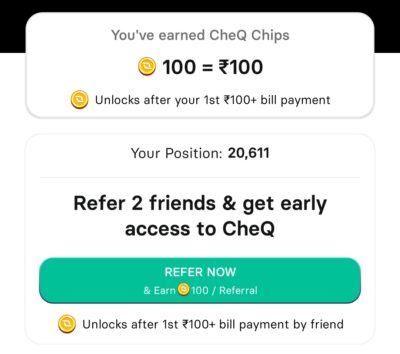
You might not Get Early Access to CheQ even you have Referred 2 Friends. Wait until it reads your Current month Statement.